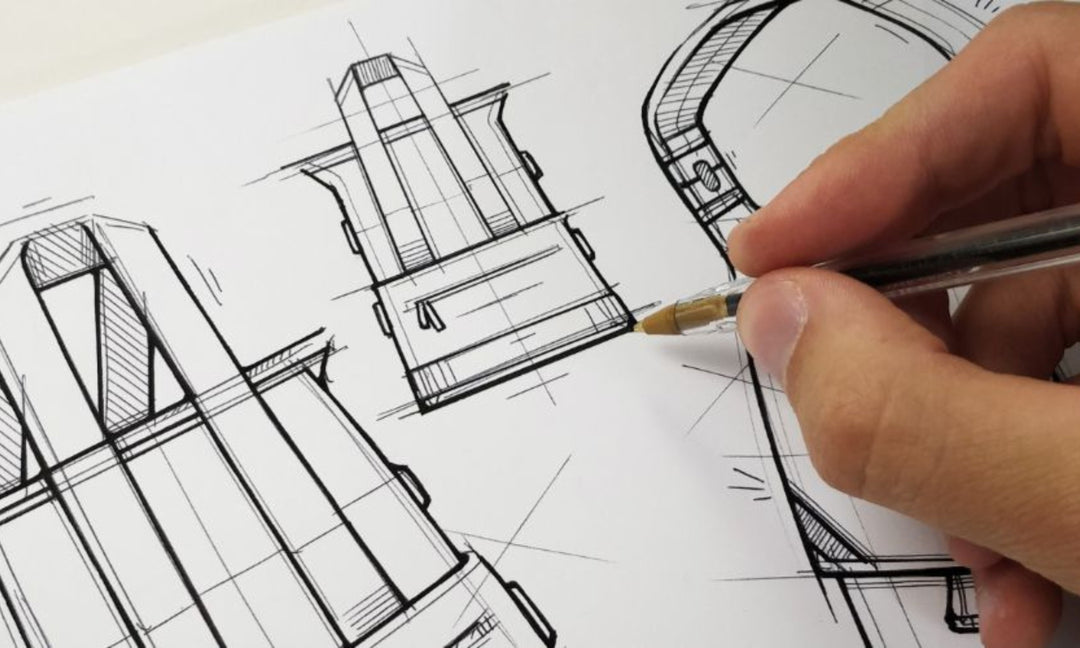The best leather MacBook sleeves for students

The best leather MacBook sleeves for students
Why protecting your MacBook is important?

Why leather is a great material for MacBook sleeves?
Choosing the right leather MacBook sleeve
Factors to consider when choosing leather MacBook sleeves
-
Size and compatibility
-
Material quality and durability
-
Design and style
-
Functionality and accessibility
How to care for your leather MacBook sleeve?
Cleaning and maintenance tips:
-
Use a soft cloth: When cleaning your leather MacBook sleeve, use a soft cloth or microfiber towel. Avoid using harsh chemicals or abrasive materials as they can damage the leather.
-
Apply leather conditioner: Applying leather conditioner periodically can help keep the leather soft and prevent cracking or drying out. Follow the manufacturer's instructions when using leather conditioner.
-
Store properly: When not in use, store your leather MacBook sleeve in a cool, dry place away from direct sunlight or heat sources. This will prevent the leather from fading or becoming brittle.
-
Avoid water: Leather does not do well with water, so avoid exposing your leather MacBook sleeve to water or other liquids. If your sleeve does get wet, wipe it off immediately with a soft cloth and allow it to air dry.
Common mistakes to avoid:
-
Overstuffing: Avoid overstuffing your leather MacBook sleeve with too many items as this can cause the leather to stretch and lose its shape.
-
Excessive sun exposure: Direct sunlight can cause leather to fade and become discolored, so avoid leaving your sleeve in direct sunlight for extended periods.
-
Using harsh chemicals: Harsh chemicals, such as bleach or ammonia, can damage the leather and cause it to crack or dry out.
-
Ignoring stains or marks: If your leather MacBook sleeve gets stained or marked, it is important to clean it as soon as possible. Ignoring stains can lead to permanent discoloration or damage to the leather.
Comparison: leather vs. other MacBook sleeve materials
- Leather vs. Neoprene: Neoprene is a synthetic rubber material that is known for its durability and water resistance. It is often used in wetsuits and other water-resistant products. While neoprene is a good choice for protecting your MacBook from moisture, it is not as stylish as leather. Leather MacBook sleeves are typically more elegant and refined in appearance, making them a better choice for professional settings. Additionally, leather is a more durable material, and it will hold up better over time than neoprene.
- Leather vs. Fabric: Fabric MacBook sleeves come in a variety of materials, including cotton, canvas, and polyester. While these materials are lightweight and easy to clean, they are not as durable as leather. Fabric can tear or wear down over time, and it may not offer as much protection for your MacBook. Leather is a more substantial material that will provide better protection against scratches and impacts.
- Leather vs. Silicone: Silicone is a flexible, rubber-like material that is often used in phone cases and other protective products. It is waterproof and shock-resistant, making it a good choice for protecting your MacBook from accidental drops and spills. However, silicone is not as stylish or sophisticated as leather. Leather MacBook sleeves are typically more elegant and refined in appearance, making them a better choice for professional settings. Additionally, leather is a more durable material, and it will hold up better over time than silicone.
Frequently Asked Questions
-
How do I know if a leather MacBook sleeve will fit my MacBook? It's important to check the dimensions of the leather MacBook sleeve before purchasing to ensure that it will fit your specific MacBook model. Most manufacturers will list the compatible MacBook models in the product description, along with the dimensions of the sleeve. If you're unsure, it's always a good idea to reach out to the manufacturer or seller for clarification.
-
Can I use a leather MacBook sleeve with a MacBook Pro and a MacBook Air? Yes, many leather MacBook sleeves are designed to fit both the MacBook Pro and MacBook Air models. However, it's important to double-check the product description to ensure that the sleeve is compatible with your specific model.
-
How do I clean my leather MacBook sleeve? Cleaning and maintenance of a leather MacBook sleeve will vary depending on the specific product and manufacturer. However, it's generally recommended to avoid using water or harsh chemicals on the leather. Instead, a soft cloth or brush can be used to gently remove dirt or debris. Leather conditioners can also be used to help maintain the quality of the leather.
-
Are leather MacBook sleeves expensive? The price of leather MacBook sleeves can vary widely depending on the quality of the leather, the design and style, and the manufacturer. Some basic leather sleeves can be found for under $50, while high-end designer options can cost several hundred dollars.
-
Can leather MacBook sleeves protect my MacBook from drops and impacts? While leather MacBook sleeves can provide some protection from scratches and minor impacts, they are not designed to protect your MacBook from major drops or impacts. For maximum protection, it's recommended to use a hardshell case or other protective device in addition to the leather sleeve.

Conclusion
-
Leather MacBook sleeves are a great way to protect your MacBook from scratches and minor impacts, while also adding a touch of sophistication and style to your daily routine.
-
When choosing a leather MacBook sleeve, it's important to consider factors such as size and compatibility, material quality and durability, design and style, and functionality and accessibility.
-
To care for your leather MacBook sleeve, it's important to follow proper cleaning and maintenance tips, such as using a soft cloth or brush to remove dirt and debris and avoiding harsh chemicals and water.
-
Leather MacBook sleeves can be purchased from a variety of sources, including online retailers, brick and mortar stores, and independent artisans.