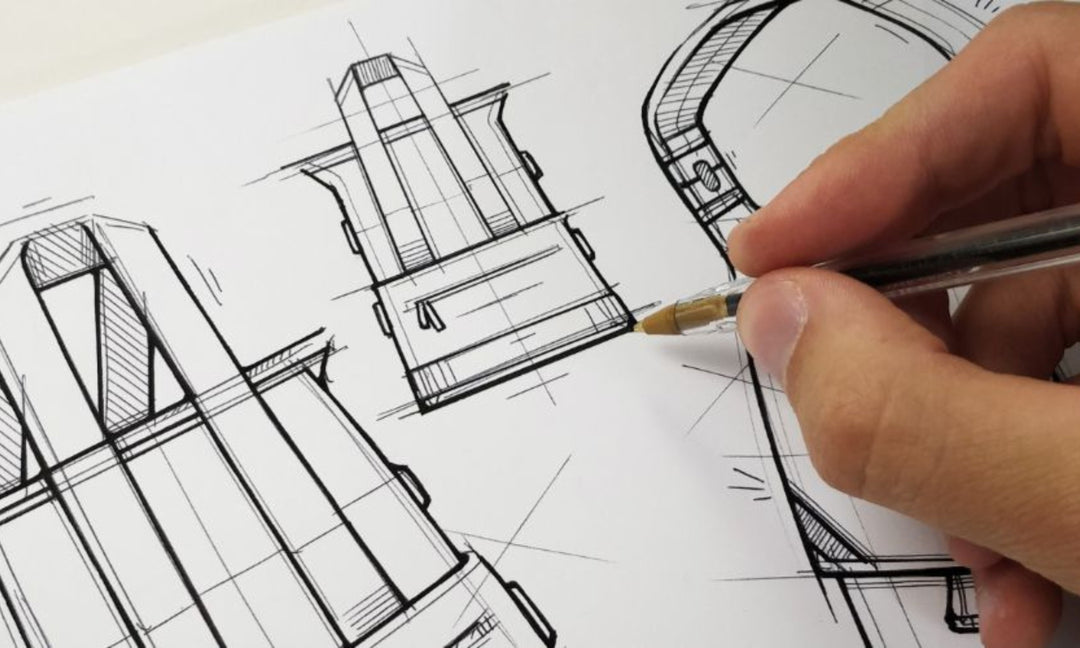The best leather MacBook sleeves for minimalists

The best leather MacBook sleeves for minimalists
Definition and purpose of a MacBook sleeve

Benefits of using a MacBook sleeve
-
Protection: A MacBook sleeve protects your device from scratches, dents, and other damage, keeping it looking like new for longer.
-
Portability: A MacBook sleeve is lightweight and easy to carry, making it convenient to take your MacBook with you on the go.
-
Style: MacBook sleeves come in a variety of styles and colors, allowing you to personalize your device and express your unique style.
-
Durability: MacBook sleeves are made of durable materials that are designed to withstand everyday wear and tear, ensuring your device stays protected for years to come.
Why leather MacBook sleeves are a popular choice?
Factors to consider when choosing a leather MacBook sleeve
-
Material quality: The quality of the leather used in the sleeve is crucial. You want to look for high-quality leather that is soft, supple, and durable. Top-grain leather is a popular choice for MacBook sleeves because it is both durable and has a natural look and feel.
-
Size compatibility: It is important to choose a MacBook sleeve that is compatible with the size of your device. Most MacBook sleeves are designed to fit specific MacBook models, such as the MacBook Air or MacBook Pro. Make sure to check the size compatibility before making your purchase.
-
Durability: A MacBook sleeve is designed to protect your device from scratches, dents, and other damage, so it is important to choose a sleeve that is durable and can withstand everyday wear and tear. Look for a sleeve that is made of high-quality materials and is well-constructed.
-
Design and aesthetics: MacBook sleeves come in a variety of designs and styles, so it is important to choose one that matches your personal style. Some sleeves are simple and classic, while others feature unique patterns or designs. You can also choose from different colors and textures of leather.
-
Price: The price of a MacBook sleeve can vary greatly depending on the quality of the materials and the design. It is important to choose a sleeve that is within your budget but still meets your needs in terms of material quality, size compatibility, durability, and design.
Leather MacBook sleeves vs. other types of MacBook protection
Leather MacBook sleeves pros:
- Provides protection against scratches, dust, and minor bumps
- Offers a professional and stylish look
- Often made of high-quality materials for durability
- Easy to slide on and off your MacBook
- Can also function as a carrying case
- Offers additional storage for accessories
Cons:
- May not offer as much protection against drops or major impacts
- May add additional weight to your MacBook
- May not be suitable for extreme weather conditions
Hard cases pros:
- Provides full protection against scratches, dust, and drops
- Often made of impact-resistant materials for durability
- Easy to install and remove
- Available in various designs and colors
Cons:
- Can add additional weight and bulk to your MacBook
- May not be as stylish or professional-looking as leather sleeves
- Can be difficult to access ports and buttons on your MacBook
Skins pros:
- Offers protection against scratches and minor bumps
- Available in various designs and colors
- Thin and lightweight
Cons:
- May not offer as much protection against drops or major impacts
- May not be as durable as hard cases or leather sleeves
- May leave residue or damage your MacBook when removed
How to care for your leather MacBook sleeve?
-
Regularly wipe down your leather MacBook sleeve with a soft, damp cloth. This will help to remove any dirt or dust that may have accumulated on the surface.
-
If your leather MacBook sleeve gets wet, be sure to dry it off as soon as possible with a clean, dry cloth. Avoid using a hair dryer or other heat source to dry it off, as this can damage the leather.
-
If your leather MacBook sleeve gets stained, gently spot clean the affected area with a leather cleaner specifically designed for the type of leather used in your sleeve. Be sure to follow the instructions on the cleaner carefully to avoid damaging the leather.
-
Avoid exposing your leather MacBook sleeve to direct sunlight or extreme temperatures, as this can cause the leather to crack or fade over time.
-
When not in use, store your leather MacBook sleeve in a cool, dry place away from direct sunlight. Avoid storing it in a place where it may be exposed to moisture or humidity.
-
If your leather MacBook sleeve has a musty or unpleasant smell, place it in a well-ventilated area for a few hours to allow it to air out. Alternatively, you can use a leather conditioner or deodorizer to help eliminate the odor.

Frequently Asked Questions (FAQs)
-
What is a MacBook sleeve?
-
Why should I use a leather MacBook sleeve?
-
What size MacBook sleeve do I need?
-
How do I care for my leather MacBook sleeve?
-
Can I use my MacBook while it is inside the sleeve?
-
Are leather MacBook sleeves expensive?