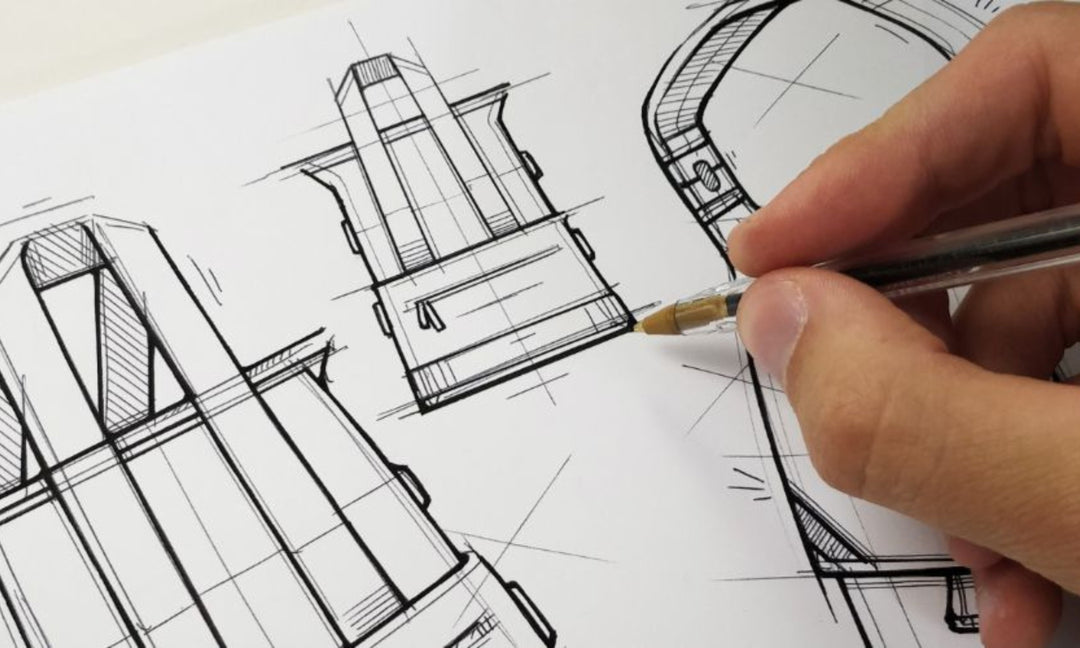The best color options for leather MacBook sleeves
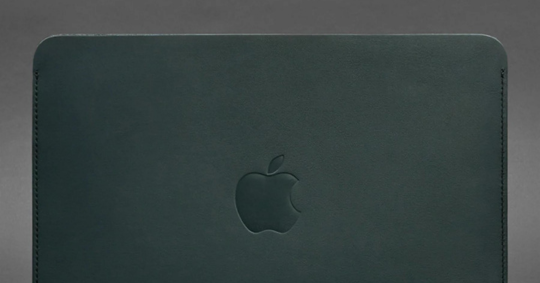
The best color options for leather MacBook sleeves
Why color matters

Factors to consider when choosing a color
Personal style
Environment
Protection
Factors to consider when choosing the best color
MacBook model and color
Personal style and preferences
Occasions and settings
Matching accessories

Classic colors for leather MacBook sleeves
Black
Brown
Tan
Navy
Bold and trendy colors for leather MacBook sleeves
Red
Green
Yellow
Orange
Pink
Purple
Metallic colors for leather MacBook sleeves
-
Gold: Gold is a timeless and luxurious color that adds an elegant touch to any MacBook sleeve. It pairs well with a variety of outfits and is perfect for formal occasions. A gold leather MacBook sleeve also gives off an air of sophistication and professionalism.
-
Silver: Silver is a classic metallic color that is versatile and goes with anything. It has a sleek and modern look that is perfect for both casual and professional settings. A silver leather MacBook sleeve is a great option for those who want a neutral color that still has some shine.
-
Rose gold: Rose gold is a trendy and popular color that has become a favorite among fashion enthusiasts. It has a warm and romantic tone that adds a feminine touch to any MacBook sleeve. A rose gold leather MacBook sleeve is perfect for those who want to stand out from the crowd and make a statement.
-
Copper: Copper is a rich and warm metallic color that adds a unique touch to any MacBook sleeve. It has a rustic and earthy feel that pairs well with fall and winter outfits. A copper leather MacBook sleeve is a great option for those who want to add some texture and depth to their accessory collection.
Colorful patterns for leather MacBook sleeves
-
Stripes: Stripes are a classic pattern that never goes out of style. They come in a variety of colors and sizes, from bold and wide to thin and subtle. A striped leather MacBook sleeve is a great way to add some fun and vibrancy to your accessory collection.
-
Dots: Dots are another timeless pattern that can be both playful and sophisticated. They come in a variety of colors and sizes, from small and subtle to large and bold. A dotted leather MacBook sleeve is a great option for those who want to add some whimsy to their style.
-
Floral: Floral patterns are perfect for adding a feminine touch to your MacBook sleeve. They come in a variety of colors and designs, from delicate and intricate to bold and vibrant. A floral leather MacBook sleeve is perfect for spring and summer and adds a touch of nature to your look.
-
Geometric: Geometric patterns are a great option for those who want a more modern and edgy look. They come in a variety of shapes and colors, from triangles and circles to squares and hexagons. A geometric leather MacBook sleeve is perfect for those who want to make a statement and stand out from the crowd.
Customizing your own leather MacBook sleeve
-
Choosing a custom color: While there are many colors available for leather MacBook sleeves, sometimes you want a specific color that isn't offered. Many companies offer custom color options, allowing you to choose the exact shade you want. This is a great option if you have a specific color scheme or want to match your sleeve to a specific outfit.
-
Embossing or engraving: Embossing or engraving your initials, name, or a design onto your leather MacBook sleeve is a great way to add a personal touch. This customization option is often available for an additional fee, but it can add a lot of value and uniqueness to your sleeve.
-
Monogramming: Similar to embossing or engraving, monogramming is a way to add your initials or name onto your leather MacBook sleeve. This customization option is often done by stitching the letters onto the sleeve, giving it a classic and sophisticated look.

Care and maintenance for your leather MacBook sleeve
-
General care tips: To keep your leather MacBook sleeve in good condition, it's important to store it properly when not in use. Keep it away from direct sunlight and moisture, as both can damage the leather. It's also important to handle your sleeve with clean hands to prevent oils and dirt from building up on the leather.
-
Cleaning and conditioning: Over time, your leather MacBook sleeve may start to look worn or dirty. To clean it, use a soft, damp cloth to gently wipe away any dirt or grime. If your sleeve is particularly dirty, you can use a mild soap and water solution to clean it. After cleaning, it's important to condition the leather to keep it soft and supple. Use a leather conditioner specifically designed for use on MacBook sleeves, and follow the manufacturer's instructions for best results.
-
Preventing color fading and staining: Leather can be prone to fading and staining, especially if it's exposed to sunlight or moisture. To prevent color fading, keep your leather MacBook sleeve away from direct sunlight as much as possible. If you're going to be outside for an extended period of time, store your sleeve in a bag or other protective case. To prevent staining, be careful when handling your sleeve with food or drinks nearby. If your sleeve does get stained, clean it as soon as possible to prevent the stain from setting.