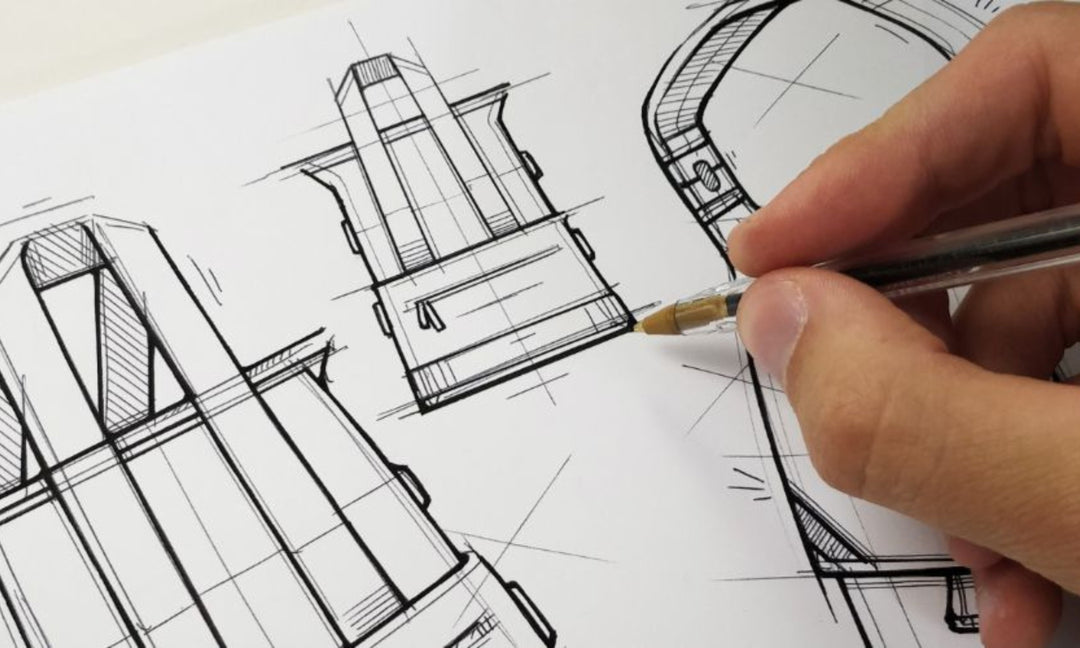How to use your leather MacBook sleeve as a fashion statement?

How to use your leather MacBook sleeve as a fashion statement?
The functionality of leather MacBook sleeves

The new trend of using MacBook sleeves as fashion statements
What makes leather MacBook sleeves a fashion statement?
Durability and quality
Versatility
Style and design
Comfort and ease of use
Finding the right leather MacBook sleeve
-
Size - Make sure to choose a sleeve that is the right size for your MacBook. Measure the dimensions of your device before shopping to ensure a proper fit.
-
Protection - Look for a sleeve that provides adequate protection for your MacBook. Consider factors such as padding, shock absorption, and water resistance.
-
Style - Choose a sleeve that matches your personal style and aesthetic preferences. Leather MacBook sleeves come in a variety of colors, textures, and designs, so make sure to select one that complements your fashion sense.
-
Quality - Invest in a high-quality leather MacBook sleeve that will provide long-lasting durability and functionality.
Types of leather MacBook sleeves
-
Traditional sleeve - A traditional leather MacBook sleeve is a simple, no-fuss option that provides basic protection and storage for your device.
-
Briefcase sleeve - A briefcase leather MacBook sleeve is a more versatile option that can be carried as a standalone accessory or slipped into a larger bag or briefcase.
-
Clutch sleeve - A clutch leather MacBook sleeve is a fashionable and functional option that can be used as a standalone accessory or as a part of a larger ensemble.
Combining your leather MacBook sleeve with your outfit
-
Color coordination - Consider matching the color of your leather MacBook sleeve to your outfit or accessories. For example, a black MacBook sleeve can be paired with black boots or a black leather bag.
-
Texture matching - Choose a MacBook sleeve with a texture that complements your outfit. A sleek, smooth leather sleeve can match well with a minimalist outfit, while a more textured sleeve can add visual interest to a simple outfit.
-
Contrast - If you prefer a more daring look, consider contrasting your MacBook sleeve with your outfit. For example, a brown leather MacBook sleeve can stand out against a black outfit.
Tips for creating a cohesive look
-
Stick to one material - Consider using similar materials throughout your outfit, such as pairing a leather MacBook sleeve with a leather jacket or leather shoes.
-
Keep it simple - If you're unsure about how to pair your MacBook sleeve with your outfit, keep it simple. Choose a neutral-colored sleeve and pair it with a classic outfit.
-
Pay attention to details - Look for small details that can tie your outfit together, such as matching your MacBook sleeve to your belt or shoes.
Examples of successful combinations
-
A black leather MacBook sleeve paired with black leather boots and a leather jacket creates a sleek and modern look.
-
A brown leather MacBook sleeve paired with a white button-down shirt, blue jeans, and brown leather shoes creates a classic and sophisticated look.
-
A textured leather MacBook sleeve paired with a minimalist outfit, such as a white t-shirt and black pants, adds a subtle touch of visual interest.
Accessorizing your MacBook sleeve
Adding a touch of flair with accessories
-
Stickers and decals - Adding stickers and decals to your MacBook sleeve is an easy and affordable way to personalize it. Choose stickers or decals that reflect your interests, such as sports teams, music bands, or TV shows.
-
Charms and keychains - Adding a charm or keychain to your MacBook sleeve can give it a unique touch. You can choose from a variety of designs, such as pom poms, tassels, or even a small photo frame.
-
Pins and buttons - If you prefer a more subtle accessory, adding a pin or button to your MacBook sleeve can add some flair without being too overpowering. You can choose from a range of designs, from classic enamel pins to more unique shapes and colors.
Finding the right accessories for your MacBook sleeve
-
Consider your style - When choosing accessories for your MacBook sleeve, consider your personal style. If you prefer a minimalist look, stick to simple designs and neutral colors. If you prefer a more eclectic style, you can experiment with bold colors and unique designs.
-
Quality matters - Look for high-quality accessories that are well-made and durable. You don't want to add an accessory that will fall off or break easily, which could damage your MacBook sleeve.
-
Avoid overloading - It's important not to overload your MacBook sleeve with too many accessories, as it can look cluttered and messy. Stick to a few well-chosen accessories to make a statement without overwhelming your MacBook sleeve.
How to make your MacBook sleeve stand out?
-
Choose unique accessories - Look for accessories that are not commonly used or seen. This can be anything from a vintage pin to a one-of-a-kind keychain.
-
Mix and match - Try pairing different accessories together to create a unique look. For example, you could combine a sticker with a keychain or a pin with a charm.
-
Be creative - Don't be afraid to experiment and get creative with your accessories. You can add ribbons, buttons, or even small pieces of fabric to create a unique and personalized look.
Care and maintenance
Proper cleaning techniques for leather MacBook sleeves:
-
Always read the manufacturer's instructions before cleaning your leather MacBook sleeve.
-
Never use water to clean your leather MacBook sleeve. Instead, use a specialized leather cleaner and conditioner.
-
Apply the leather cleaner and conditioner to a soft, clean cloth and gently rub it onto the leather surface.
-
Avoid using abrasive materials, such as sponges or brushes, as they can scratch or damage the leather surface.
-
Once you've cleaned your leather MacBook sleeve, let it air dry completely before using it again.
How to prevent damage:
-
Avoid exposing your leather MacBook sleeve to direct sunlight, as it can cause the leather to fade or crack.
-
Keep your leather MacBook sleeve away from heat sources, such as radiators or heaters, as it can cause the leather to dry out and crack.
-
Avoid placing sharp objects or heavy items on your leather MacBook sleeve, as it can scratch or damage the surface.
Tips for extending the life of your leather MacBook sleeve:
-
Store your leather MacBook sleeve in a cool, dry place when you're not using it.
-
Use a protective sleeve to keep your leather MacBook sleeve from getting scratched or damaged when you're traveling.
-
Regularly clean and condition your leather MacBook sleeve to keep it looking new.
-
Use a leather waterproofing spray to protect your leather MacBook sleeve from water damage.

Alternative uses for your leather MacBook sleeve
Using your MacBook sleeve as a clutch
Repurposing your sleeve as a small bag
How to incorporate your MacBook sleeve into your home decor?
Making your own leather MacBook sleeve
Materials and tools needed
- Leather (preferably vegetable-tanned leather)
- Scissors
- Ruler
- Pen or marker
- Cutting board
- Hole punch
- Thread
- Needle
- Awl or leather punch
- Buckle or button (optional)
Step-by-step instructions
- Measure your MacBook and add half an inch to each dimension to allow for seam allowances. Cut the leather to the appropriate size, making sure to cut two pieces for the front and back of the sleeve.
- On one of the pieces, mark where you want the opening for your MacBook to be. Use a sharp pair of scissors to cut out the opening.
- Using a hole punch or awl, create holes around the edges of both pieces of leather. These holes will be used to sew the two pieces together.
- Place the two pieces of leather together, with the right sides facing each other. Starting at the bottom of one side, sew around the edges using a simple running stitch. Be sure to double back on each stitch to ensure that the thread is secure.
- Once you have sewn all the way around the sleeve, tie off the thread and trim any excess.
- If you want to add a buckle or button closure, punch a hole in the front and back pieces of leather and attach the closure according to the manufacturer's instructions.
Tips for customization
- Consider adding a pocket to the front or back of the sleeve to hold papers, a charger, or other accessories.
- Use different colors of thread to create a contrasting design.
- Experiment with different types of leather, such as suede or embossed leather.
- Personalize your sleeve with your initials or a design using a leather stamp.
Conclusion
FAQs
-
How do I know if a leather MacBook sleeve is the right fit for my MacBook? When shopping for a leather MacBook sleeve, it's important to make sure that you choose the right size for your device. Most sleeves will be labeled with the MacBook models they are compatible with, so be sure to check the label or product description before making a purchase. You can also measure your MacBook and compare it to the dimensions listed for the sleeve.
-
What is the best way to clean my leather MacBook sleeve? To clean your leather MacBook sleeve, start by wiping it down with a soft, dry cloth to remove any surface dirt or dust. For more stubborn stains or marks, you can use a damp cloth and a mild soap solution. Be sure to test the solution on a small, inconspicuous area of the sleeve first to make sure it doesn't cause any discoloration or damage. Avoid using harsh chemicals or abrasive cleaners on your leather sleeve.
-
Can I wear my MacBook sleeve with any outfit? Yes, a leather MacBook sleeve can be a versatile accessory that can be paired with a variety of outfits. However, it's important to consider the style and color of the sleeve when choosing your outfit. A neutral or classic design can be paired with almost anything, while a more bold or colorful sleeve may require a more coordinated approach to avoid clashing with your outfit.
-
How can I personalize my MacBook sleeve to make it stand out? There are many ways to customize your leather MacBook sleeve to make it your own. Some options include adding your initials or a monogram, choosing a unique color or design, or adding decorative accessories like pins or patches. You can also consider DIY projects like hand-painting or hand-stitching your sleeve to give it a personal touch. Just be sure to use appropriate materials and techniques to avoid damaging the leather.