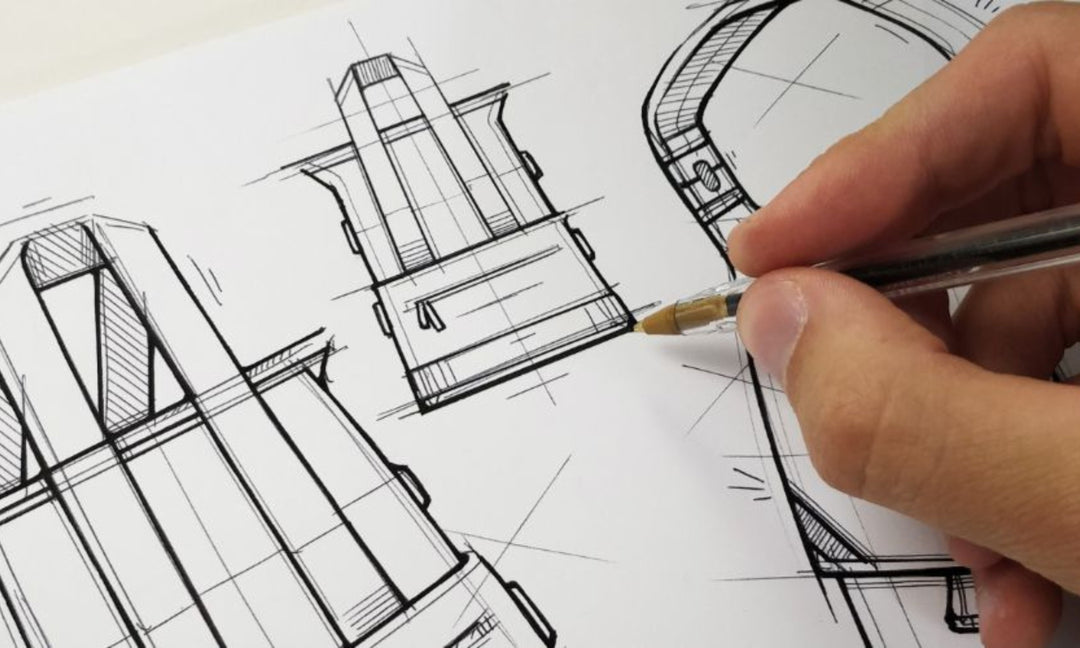How to protect your MacBook from water damage with a leather sleeve?

How to protect your MacBook from water damage with a leather sleeve?
-
Keep liquids away from your MacBook - this includes water bottles, cups, and other drinks.
-
Be careful when using your MacBook near water - for example, don't use it in the bathroom or near a pool.
-
Avoid using your MacBook in humid environments - excessive moisture in the air can increase the risk of water damage.
-
Clean your MacBook regularly - dust and debris can build up on your device, creating pockets of moisture that can lead to water damage.
-
Invest in a waterproof case or keyboard cover - these accessories can provide an extra layer of protection against water damage.

Understanding water damage
-
Accidental spills - liquids such as water, coffee, or soda can be spilled onto a MacBook, causing significant damage.
-
Humidity - high levels of humidity can cause moisture to build up inside a MacBook, leading to corrosion and other damage.
-
Rain - exposure to rain can also cause water damage to a MacBook.
-
Water immersion - dropping a MacBook in water or accidentally submerging it can lead to severe damage.
Effects of water damage
-
Malfunctioning keyboard - water can seep into the keyboard and cause the keys to stick or stop working altogether.
-
Corrosion - water can cause corrosion on the internal components of a MacBook, leading to malfunction and other issues.
-
Electrical shorts - water can cause electrical shorts in the circuitry of a MacBook, leading to the device not turning on or other malfunctions.
-
Data loss - water damage can also result in the loss of important data stored on the MacBook.
Common scenarios that lead to water damage
-
Spilling liquids - accidentally spilling liquids onto a MacBook is one of the most common ways to cause water damage.
-
Leaving MacBook near water - leaving a MacBook near water sources such as pools, sinks, or bathtubs can lead to water damage.
-
Rain - getting caught in the rain with a MacBook can lead to water damage.
-
Using MacBook in humid environments - using a MacBook in high humidity environments can cause moisture buildup inside the device, leading to water damage.
-
Dropping MacBook in water - dropping a MacBook in water or accidentally submerging it can cause severe water damage.
Why use a leather sleeve?
Advantages of using a leather sleeve
-
Protection from scratches and impacts - Leather sleeves provide a soft and cushioned layer of protection for your MacBook, which can protect it from scratches and impacts.
-
Protection from water damage - Leather sleeves are typically water-resistant, which can provide an additional layer of protection against water damage.
-
Professional appearance - Leather sleeves have a classic and professional appearance, which can help you make a good impression in professional settings.
-
Convenience - Leather sleeves are lightweight and easy to carry, making them convenient for people who are constantly on the go.
Different types of leather sleeves available in the market
-
Sleeve with magnetic closure - These sleeves typically have a magnetic closure that keeps your MacBook secure while also making it easy to access.
-
Envelope-style sleeve - This type of sleeve is designed to fit snugly around your MacBook and typically has a flap that closes with a button or snap closure.
-
Zippered sleeve - This type of sleeve has a zipper that runs around the edge of the sleeve and can provide extra protection against water and other elements.
Factors to consider when choosing a leather sleeve
-
Size - Make sure you choose a leather sleeve that is the right size for your MacBook. A sleeve that is too small may not provide adequate protection, while a sleeve that is too large may not fit properly and can be cumbersome to carry around.
-
Material - Look for leather sleeves that are made from high-quality materials that are durable and water-resistant.
-
Style - Consider your personal style when choosing a leather sleeve. Look for a sleeve that reflects your personal style and complements your other accessories.
-
Brand - Choose a reputable brand when purchasing a leather sleeve. Reputable brands typically use high-quality materials and provide warranties or guarantees for their products.
How to choose the right leather sleeve for your MacBook?
The size of the MacBook and the leather sleeve
Types of leather and their durability
-
Full-grain leather - This type of leather is made from the top layer of the hide and is the most durable and high-quality leather available.
-
Top-grain leather - This type of leather is made from the second layer of the hide and is slightly less durable than full-grain leather.
-
Genuine leather - This type of leather is made from the third layer of the hide and is the least durable and lowest quality leather available.
Design features to consider in a leather sleeve
-
Closure type - Leather sleeves come with different closure types, such as zippers, magnetic closures, or snap buttons. Choose a closure type that is secure and easy to use.
-
Padding - Look for a leather sleeve that has sufficient padding to protect your MacBook from impacts.
-
Additional pockets - Some leather sleeves come with additional pockets or compartments for storing accessories such as a charger, cables, or a mouse.
-
Strap or handle - Look for a leather sleeve that has a strap or handle for easy carrying.
Tips for proper maintenance of a leather sleeve
Cleaning and conditioning the leather sleeve
Storage and handling of the leather sleeve

How to protect your MacBook from water damage using a leather sleeve?
- Step 1: Choose the right size - The first step in using a leather sleeve to protect your MacBook is to choose the right size. The sleeve should fit snugly around your MacBook, without being too tight or too loose. Measure your MacBook carefully before purchasing a sleeve to ensure a perfect fit.
- Step 2: Insert your MacBook - To insert your MacBook into the leather sleeve, hold the sleeve open with one hand and carefully slide your MacBook into the sleeve with the other hand. Make sure the MacBook is centered in the sleeve and that the sleeve covers the entire device, including the edges.
- Step 3: Secure the MacBook - Once your MacBook is inside the leather sleeve, you can secure it by fastening any closure mechanisms, such as zippers or snaps. This will prevent the MacBook from sliding out of the sleeve and provide an additional layer of protection.
- Step 4: Remove your MacBook - To remove your MacBook from the leather sleeve, gently pull it out with both hands. Avoid pulling on any cords or straps, as this can cause damage to the sleeve or your device.
Precautions to take when using a leather sleeve to protect your MacBook
- Avoid exposing your MacBook to water or other liquids, even when it is inside the leather sleeve.
- Do not expose your MacBook to extreme temperatures, as this can damage the device and the leather sleeve.
- Avoid dropping or mishandling your MacBook, even when it is inside the leather sleeve.
- Regularly clean and condition your leather sleeve to keep it in good condition.
Additional measures to protect your MacBook from water damage
-
Keyboard cover
-
Water-resistant backpack
-
Avoid drinking near your MacBook
-
Be careful when using your MacBook near water
-
Regular maintenance