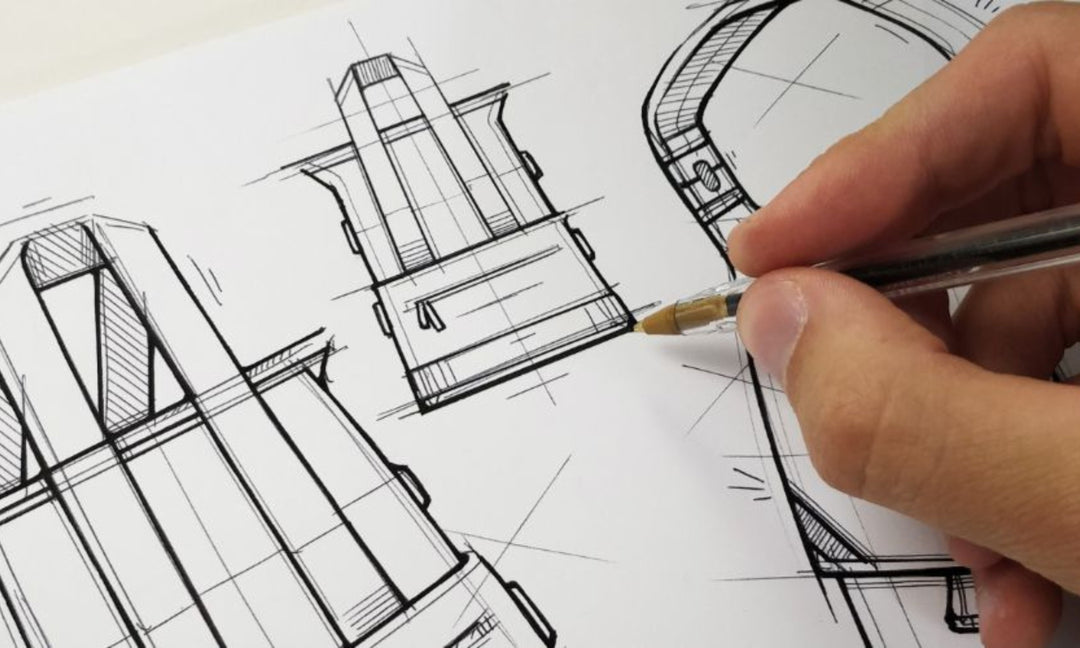How to protect your MacBook from scratches with a leather sleeve?
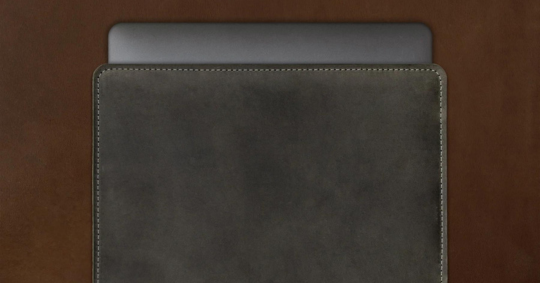
How to protect your MacBook from scratches with a leather sleeve?
Types of leather sleeves available in the market
-
Classic leather sleeve: This is the most common type of leather sleeve available in the market. It is made of high-quality leather and provides excellent protection to your MacBook. Classic leather sleeves come in various colors and sizes, and you can choose the one that best fits your MacBook.
-
Envelope leather sleeve: If you're looking for a sleek and stylish leather sleeve for your MacBook, the envelope leather sleeve is a perfect choice. It is slim and lightweight, making it easy to carry around. The envelope leather sleeve comes in various colors and sizes and can fit most MacBook models.
-
Book leather sleeve: The book leather sleeve is perfect for those who like to carry their MacBook and other accessories together. It has a separate compartment for your MacBook, and another compartment for your charger, cables, and other accessories. The book leather sleeve is made of high-quality leather and is available in various colors and sizes.

Why a leather sleeve is essential for MacBook protection?
-
Protection: A leather sleeve provides excellent protection to your MacBook from scratches, bumps, and other damages. Leather is a durable material that can withstand wear and tear, making it an ideal choice for MacBook protection.
-
Style: A leather sleeve adds style and elegance to your MacBook. It gives your MacBook a professional and sophisticated look that is sure to turn heads. Leather sleeves are available in various colors and sizes, so you can choose the one that best suits your style.
-
Durability: Leather sleeves are durable and can last for years. They are made of high-quality leather that can withstand wear and tear and maintain their appearance even after years of use.
-
Convenience: Leather sleeves are convenient to use and carry around. They are lightweight and slim, making them easy to carry in your bag or backpack. Leather sleeves also have a soft interior that protects your MacBook from scratches.
Understanding the risks
What causes scratches on your MacBook?
How scratches can damage your MacBook?
Why a MacBook case alone isn't enough?
Benefits of a leather sleeve
Protection against scratches and impact
Aesthetic value and style
Durability and longevity
Factors to consider when choosing a leather sleeve
Size and compatibility
Material quality and type of leather
Design and style
Functionality and added features

How to use a leather sleeve properly?
Proper insertion and removal of your MacBook
Maintaining your leather sleeve for long-term use
Cleaning and conditioning your leather sleeve
DIY leather sleeve: a step-by-step guide
Materials needed for a DIY leather sleeve
- Leather: Choose a leather material that is thick enough to protect your MacBook. You can purchase leather from a craft store or online.
- Ruler or measuring tape: To measure the dimensions of your MacBook and leather.
- Cutting tool: A utility knife or rotary cutter can be used to cut the leather.
- Cutting mat: A cutting mat can protect your work surface while cutting the leather.
- Sewing machine: A sewing machine can make the stitching process easier and faster.
- Thread: Choose a thread color that matches your leather.
- Needle: A needle is needed if you plan to sew by hand.
- Closure: Choose a closure option such as a snap or Velcro to keep your MacBook secure in the sleeve.
- Leather adhesive: If you plan to glue the pieces together, choose a leather adhesive.
Steps to make your own leather sleeve
-
Measure your MacBook. Measure the length, width, and height of your MacBook.
-
Cut the leather. Use the measurements from step one to cut the leather to the correct size. Add a half inch to each dimension for seam allowance.
-
Cut the closure. Cut the closure to the desired size and shape. For example, you can cut a strip of leather to create a flap that will close over the top of the sleeve.
-
Stitch the closure. If you're using a sewing machine, stitch the closure to the leather using a straight stitch. If you're sewing by hand, use a needle and thread to sew the closure to the leather.
-
Stitch the sides. Fold the leather in half so that the two ends meet. Stitch the two sides together using a straight stitch.
-
Turn it right side out. Turn the sleeve right side out so that the seams are on the inside.
-
Add the closure. Attach the closure to the sleeve by sewing it in place or using a leather adhesive.
Tips for customization and personalization
- Add a pocket: You can add a pocket to the outside or inside of your sleeve to hold your charger or other accessories.
- Decorate with stamps: Use leather stamps to add designs or patterns to your sleeve.
- Add a strap: If you plan to carry your sleeve around, you can add a strap to make it easier to carry.
- Use different types of leather: Experiment with different types of leather, such as suede or embossed leather, to create a unique look.