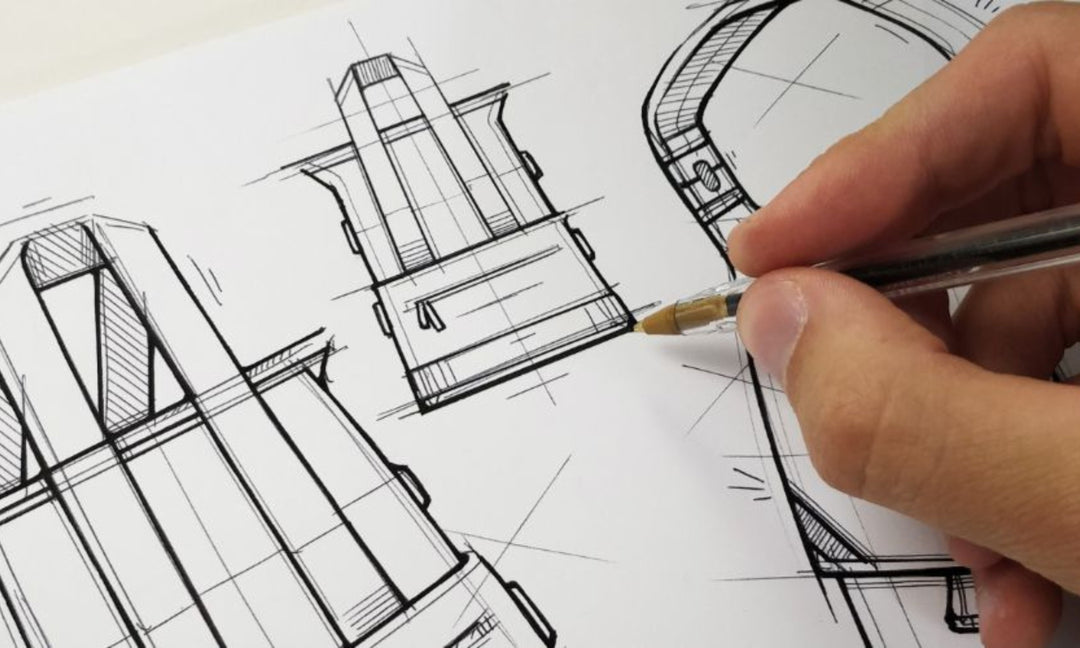How to clean and maintain your leather MacBook sleeve?

How to clean and maintain your leather MacBook sleeve?

What you will learn in this guide?
- The benefits of cleaning and maintaining your leather MacBook sleeve
- How to clean your leather MacBook sleeve properly
- Tips for maintaining the appearance and durability of your leather MacBook sleeve
The benefits of cleaning and maintaining your leather MacBook sleeve
-
Prolongs the life of your MacBook sleeve Leather is a durable and long-lasting material, but it can still wear out over time if not properly cared for. Regular cleaning and conditioning can help prevent cracks, fading, and other damage that can occur from exposure to sunlight, heat, and other environmental factors.
-
Improves the appearance of your MacBook sleeve A clean and well-maintained leather MacBook sleeve looks professional and polished. By taking care of your sleeve, you can ensure that it continues to look its best, even after years of use.
-
Prevents the buildup of dirt and bacteria A leather MacBook sleeve can quickly become a breeding ground for dirt and bacteria, which can lead to unpleasant odors and even health issues. Regular cleaning can help prevent the buildup of these harmful substances, ensuring that your sleeve remains hygienic and fresh-smelling.
How to clean your leather MacBook sleeve properly?
Here are some general tips for cleaning a leather MacBook sleeve:
-
Use a soft-bristled brush or microfiber cloth to gently remove any loose dirt or dust from the surface of the sleeve.
-
Apply a small amount of leather cleaner to a clean cloth and rub it onto the surface of the sleeve in a circular motion. Be sure to test the cleaner on a small, inconspicuous area first to ensure that it does not cause discoloration or damage.
-
Once you have cleaned the entire surface of the sleeve, use a clean, damp cloth to wipe away any excess cleaner.
-
Allow the sleeve to air dry completely before using it again.
Tips for maintaining the appearance and durability of your leather MacBook sleeve
-
Avoid exposure to heat and sunlight, as these can cause leather to fade and crack over time.
-
Apply a leather conditioner every few months to help keep the leather supple and prevent cracking.
-
Store your MacBook sleeve in a cool, dry place when not in use, and avoid stacking heavy objects on top of it.
-
Avoid getting your leather MacBook sleeve wet, as moisture can cause the leather to warp and become discolored.

Understanding your leather MacBook sleeve
Types of leather
-
Full-grain leather - This type of leather comes from the top layer of the hide and is the most durable and natural-looking type of leather.
-
Top-grain leather - This type of leather is thinner than full-grain leather and has a smoother surface. Top-grain leather is more affordable than full-grain leather.
-
Genuine leather - This type of leather is made from the lower layers of the hide and is cheaper than full-grain and top-grain leather.
Characteristics of leather
-
Durability - Leather is one of the most durable materials in the world. Leather MacBook sleeves can withstand wear and tear, which means they can last for years without showing any signs of damage.
-
Elegance - Leather has a classic and timeless look that never goes out of style. Leather MacBook sleeves add a touch of elegance to your device, making it stand out from the crowd.
-
Style - Leather MacBook sleeves come in various styles, designs, and colors, which means you can choose one that suits your taste and personality.
Why leather is popular for MacBook sleeves?
Leather MacBook sleeves are popular for several reasons, including:
-
Protection - Leather MacBook sleeves protect your device from scratches, dents, and other forms of damage. They are an excellent investment for MacBook users who want to keep their devices safe.
-
Durability - Leather MacBook sleeves are durable and can last for years without showing any signs of wear and tear. They are a long-term investment that offers great value for money.
-
Style - Leather MacBook sleeves add a touch of elegance to your device, making it look stylish and sophisticated. They are perfect for professionals who want to look their best.
Common issues and solutions
Scratches
Stains
Water damage
Fading and discoloration
Drying out
Preventing damage
-
Handle your sleeve with care and avoid placing it near sharp objects or rough surfaces.
-
Keep your sleeve away from liquids, food, and direct sunlight.
-
Clean and maintain your sleeve regularly using mild soap and water or leather conditioner.
-
Store your MacBook sleeve in a cool, dry place to prevent damage from moisture and humidity.

Basic cleaning and maintenance
Tools you will need
- A soft-bristled brush or microfiber cloth
- Leather cleaner
- Leather conditioner
- Water
Steps for basic cleaning
-
Start by wiping down the sleeve with a soft-bristled brush or microfiber cloth to remove any dust or dirt.
-
Apply a small amount of leather cleaner to a clean cloth and rub it gently onto the leather surface. Make sure to follow the cleaner's instructions, as some may require dilution.
-
Use a damp cloth to wipe away the cleaner residue, making sure to remove all of it.
-
Dry the sleeve with a clean, dry cloth, making sure not to leave any moisture on the surface.
Steps for conditioning
-
Apply a small amount of leather conditioner to a clean cloth and rub it gently onto the leather surface.
-
Allow the conditioner to soak into the leather for the time specified on the product label.
-
Wipe away any excess conditioner with a clean, dry cloth.
-
Allow the sleeve to dry naturally, away from heat sources or direct sunlight.
How often should you clean and condition?
Preventing damage
- Avoid exposing your sleeve to water, direct sunlight, heat sources, and abrasive materials.
- Store your sleeve in a dry, cool place when not in use.
- Use a protective case for your MacBook to prevent scratches and damage to the sleeve.
Deep cleaning your leather MacBook sleeve
When is deep cleaning necessary?
Tools you will need
- Soft-bristled brush
- Leather cleaner
- Leather conditioner
- Soft cloth
Steps for deep cleaning
-
Begin by removing any loose dirt or debris from the leather MacBook sleeve using a soft-bristled brush. Be gentle and avoid scrubbing too hard, as this can scratch the leather.
-
Apply a small amount of leather cleaner to a soft cloth and rub it gently into the leather in a circular motion. Be sure to test the cleaner on a small, inconspicuous area first to ensure that it does not cause discoloration or damage to the leather.
-
Use a clean, damp cloth to wipe away the cleaner and any dirt or grime that has been lifted from the leather. Do not use too much water, as excessive moisture can damage the leather.
-
Allow the leather to air dry completely before applying a leather conditioner. Follow the instructions on the conditioner carefully, as some products require a specific amount of time to be absorbed into the leather.
-
Apply the leather conditioner to a soft cloth and rub it gently into the leather in a circular motion. Be sure to cover the entire surface of the leather MacBook sleeve and pay extra attention to any areas that are particularly dry or cracked.
-
Use a clean, dry cloth to remove any excess conditioner from the leather. Be sure to buff the leather gently to bring out its natural shine.
Tips for removing tough stains
- Use a leather stain remover specifically designed for the type of leather used in your MacBook sleeve. Be sure to follow the instructions carefully and test the product on a small, inconspicuous area first.
- Mix equal parts lemon juice and cream of tartar to create a paste, then apply it to the stain and let it sit for 30 minutes before wiping it away with a damp cloth.
- Use a white eraser to gently rub away the stain. Be sure to use a white eraser to avoid transferring dye onto the leather.
How often should you deep clean and condition?
Other maintenance tips
Protecting your sleeve from the elements
Storing your sleeve properly
Preventing mold and mildew
Avoiding direct sunlight and heat
Troubleshooting
-
What to do if your leather MacBook sleeve is still dirty after cleaning? If your leather MacBook sleeve is still dirty after basic cleaning, you may need to deep clean it. Follow the steps for deep cleaning mentioned earlier in this guide. If the stain is particularly stubborn, you may need to take it to a professional leather cleaner.
-
What to do if your leather MacBook sleeve is still discolored after cleaning? If your leather MacBook sleeve is still discolored after basic cleaning, you may need to use a leather color restorer. Follow the manufacturer's instructions carefully and test the product on a small, inconspicuous area of your sleeve first.
-
What to do if your leather MacBook sleeve is still dry after conditioning? If your leather MacBook sleeve is still dry after conditioning, you may need to apply another coat of conditioner. Make sure to allow the first coat to fully absorb before applying a second coat. If your sleeve is extremely dry, you may need to repeat the conditioning process several times.
-
What to do if your leather MacBook sleeve has an unpleasant odor? If your leather MacBook sleeve has an unpleasant odor, you may need to use an odor eliminator specifically designed for leather. Follow the manufacturer's instructions carefully and test the product on a small, inconspicuous area of your sleeve first.