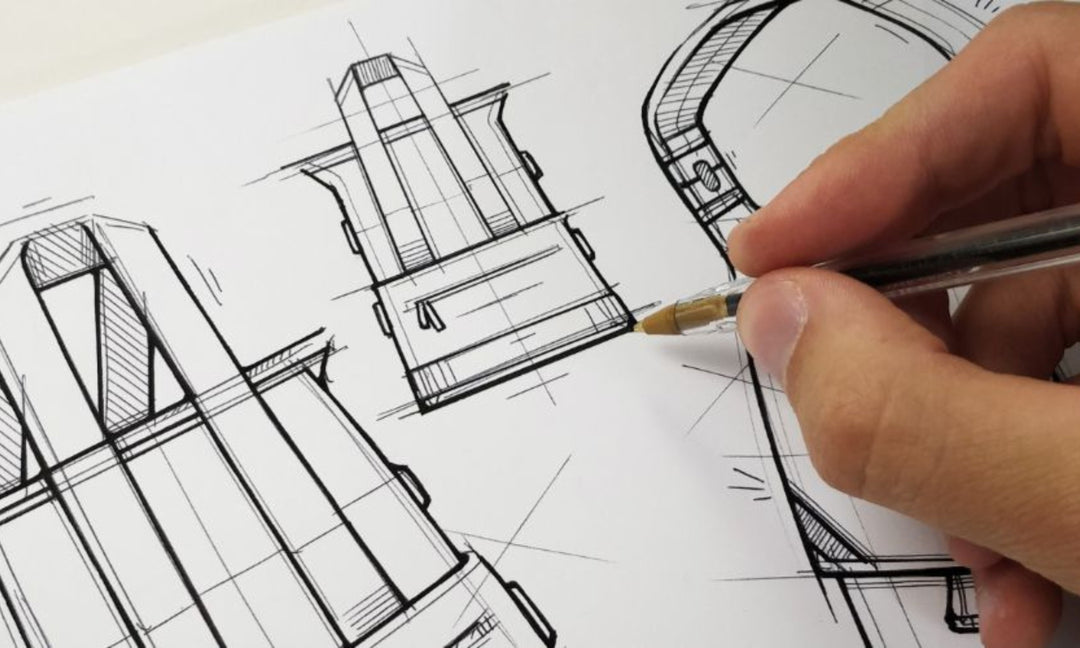How to choose the right size for your leather MacBook sleeve?

How to choose the right size for your leather MacBook sleeve?
Why MacBook sleeves are important?

Different sizes of MacBook models
Different types of leather MacBook sleeves available
-
Full grain leather sleeves - Full grain leather is the highest quality leather available and is made from the top layer of the hide. This type of leather is extremely durable and will develop a beautiful patina over time.
-
Top grain leather sleeves - Top grain leather is the second-highest quality leather and is made from the second layer of the hide. This type of leather is also quite durable, but it may not develop as rich of a patina as full grain leather.
-
Genuine leather sleeves - Genuine leather is the lowest quality leather available and is made from the bottom layer of the hide. This type of leather is still quite durable but may not last as long as full or top grain leather.
-
Vegan leather sleeves - Vegan leather is a synthetic alternative to traditional leather and is made from materials such as polyurethane or PVC. This type of leather is cruelty-free and often more affordable than traditional leather options.

Factors to consider when choosing the right size for your leather MacBook sleeve
MacBook model size
Sleeve compatibility
Explanation of different types of sleeves
How to measure your MacBook for a sleeve?
Purpose of the sleeve

Personal preference
Style
Color
Brand
How to measure your MacBook for a leather sleeve?
-
Determine your MacBook model - Before you begin measuring, it's important to know which MacBook model you have. This will determine the size of the sleeve you need.
-
Measure the length - Start by measuring the length of your MacBook. Place your tape measure at the top of your MacBook and measure to the bottom. Be sure to measure the entire length, including any protrusions such as the hinge or ports.
-
Measure the width - Measure the width of your MacBook by placing your tape measure from one side of the laptop to the other side, including any protrusions.
-
Measure the height - Finally, measure the height of your MacBook. Place your tape measure at the highest point of the MacBook, which may be the screen, and measure to the bottom.
-
Use a soft tape measure - A soft tape measure is the best tool for measuring your MacBook as it will conform to the shape of your device.
-
Measure twice - Double-check your measurements to ensure accuracy. It's better to be safe than sorry and end up with a sleeve that doesn't fit.
-
Don't forget to measure any protrusions - It's important to measure any protrusions such as the hinge or ports as they can affect the fit of your sleeve.
Tips for choosing the right leather for your MacBook sleeve
Pros and cons of each type of leather
- Full-grain leather is considered the highest quality leather available. It is made from the top layer of the animal's hide and is the most durable and long-lasting. It also develops a patina over time, giving it a unique and beautiful appearance. However, it is the most expensive type of leather.
- Top-grain leather is made from the second layer of the hide and is thinner and more flexible than full-grain leather. It is also more affordable and still has a high level of durability. However, it does not develop a patina as well as full-grain leather.
- Genuine leather is made from the third layer of the hide and is the most affordable option. It is also thinner and less durable than full-grain and top-grain leather. While genuine leather can still be a good option for a MacBook sleeve, it may not last as long or look as high-quality as other types of leather.
Explanation of full-grain leather
Explanation of top-grain leather
Explanation of genuine leather
How to choose the right leather for your needs?
Features to look for in a quality leather MacBook sleeve
- Padding: One of the most important features to consider is padding. A good MacBook sleeve should have enough padding to protect your device from bumps, scratches, and even minor falls. Quality sleeves often have a combination of foam and other materials to provide maximum protection.
- Durability: The durability of the leather used in the sleeve is another critical factor to consider. A high-quality leather MacBook sleeve should be durable enough to withstand regular use without showing signs of wear and tear.
- Stitching: The stitching of the sleeve should also be considered. The stitching should be strong enough to hold up over time and prevent the leather from tearing or separating from the lining. Look for sleeves with double stitching or reinforced stitching for added durability.
- Zipper: The zipper is another essential feature to consider. The zipper should be smooth, sturdy, and easy to operate. A good zipper will keep your MacBook securely in the sleeve while allowing easy access to your device when you need it.
- Lining: The lining of the sleeve is another important feature. The lining should be soft, smooth, and gentle on your MacBook. The lining material should not scratch or damage the surface of your device.
- Style: The style of the sleeve is a matter of personal preference. Some people prefer a sleek and minimalist design, while others prefer a more elaborate design. The style of the sleeve should also be in line with your personality and lifestyle.
- Brand: The brand of the sleeve is also an important consideration. Choose a brand that has a good reputation for quality and customer service. Research the brand and read reviews from other customers before making your purchase.
How to care for your leather MacBook sleeve?
Overview of leather care
Explanation of how to care for your leather sleeve
Tips for cleaning and conditioning leather
-
Always test the cleaner and conditioner on a small, inconspicuous area of the leather before applying it to the entire sleeve.
-
Use a soft, dry cloth to wipe away any surface dirt or dust before applying the cleaner or conditioner.
-
Apply the cleaner or conditioner to a soft cloth and rub it into the leather in a circular motion.
-
Let the conditioner soak into the leather for at least 10 minutes, and then wipe away any excess with a clean, dry cloth.