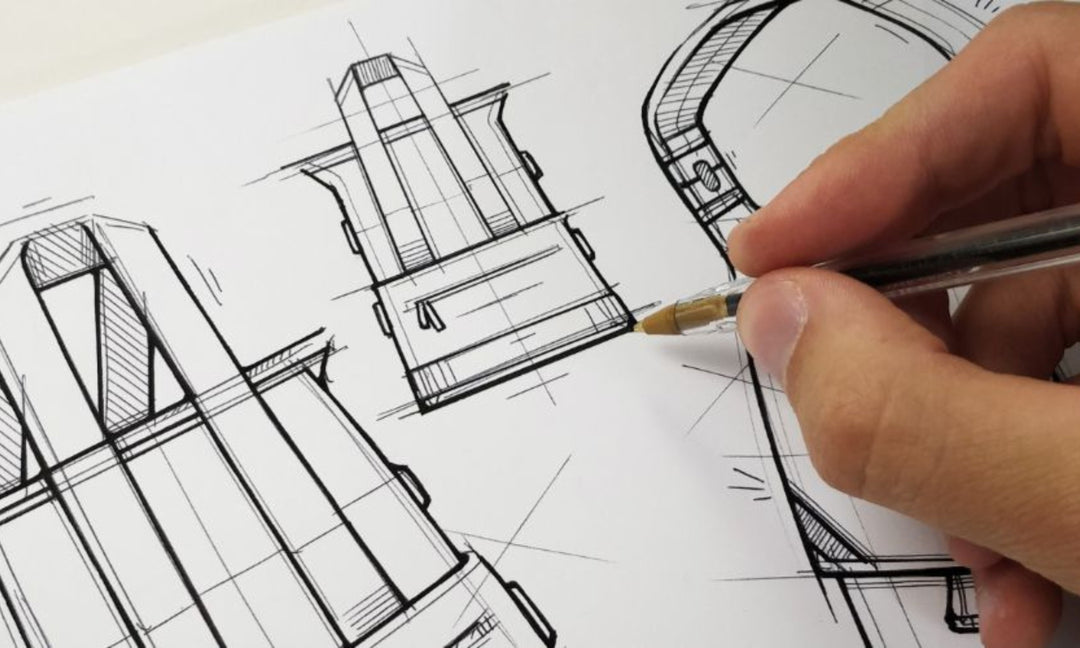How to choose the right closure for your leather MacBook sleeve?


How to choose the right closure for your leather MacBook sleeve?
Zipper closure
Magnetic closure
Snap closure
Button closure
Types of closures
Zipper closures
- Easy to use
- Provides a secure fit
- Convenient
- Low-quality zippers can easily break or get stuck
Button closures
- Easy to use
- Provides a secure fit
- Classic design
- May be time-consuming to open and close
- Low-quality buttons can easily break or fall off
Magnetic closures
- Easy to use
- Provides a secure fit
- Convenient
- May attract other metallic objects
- Low-strength magnets may not provide a secure fit
Materials
Types of closures
Zipper closures

Durability and maintenance
Factors to consider when evaluating durability:
-
Material: The durability of a closure is often determined by the material it is made from. Metal closures tend to be the most durable, while plastic closures may not withstand as much wear and tear.
-
Strength: The strength of the closure is also important. A weak closure may break or come loose easily, while a strong closure can keep your MacBook secure.
-
Design: The design of the closure can also impact its durability. Closures that are well-designed and constructed are more likely to last longer than those that are poorly designed.
Tips for maintaining your closure over time:
-
Clean it regularly: Regular cleaning can help to prevent dirt and debris from accumulating in the closure mechanism, which can cause it to malfunction or break.
-
Keep it dry: Moisture can cause the closure to rust or corrode, so it is important to keep it dry. If your closure does get wet, make sure to dry it thoroughly before using it again.
-
Avoid overstuffing your MacBook sleeve: Overstuffing your MacBook sleeve can put pressure on the closure, causing it to break or become misaligned.
How to replace a broken closure?
-
Identify the type of closure: Before you can replace your closure, you need to identify the type of closure that was originally used.
-
Purchase a replacement closure: Once you know the type of closure you need, you can purchase a replacement closure from a hardware store or online retailer.
-
Remove the old closure: Use a screwdriver or pliers to remove the old closure from your MacBook sleeve.
-
Install the new closure: Follow the manufacturer's instructions to install the new closure, making sure it is properly aligned and securely fastened.
Durability and maintenance
Environmental impact

Budget
Customization and DIY
-
Decide on the design: Before you start making your closure, decide on the design you want to create. You can sketch out your design or look for inspiration online.
-
Choose the materials: Depending on your design, you will need to choose the right materials for your closure. Some materials you can use include leather, fabric, metal, or plastic.
-
Gather the tools: Here are some of the tools you may need to make your own closure:
- Cutting mat
- Utility knife or scissors
- Pliers
- Hammer
- Sewing machine or needle and thread
- Grommet tool (if using grommets)
-
Cut the materials: Once you have your materials and tools ready, cut the materials to the appropriate size and shape for your closure.
-
Sew or attach the closure: Depending on your design, you may need to sew the closure together or attach it using pliers or a hammer.
-
Add any finishing touches: Once your closure is complete, you can add any finishing touches such as a snap or grommet.
Safety considerations
- When using tools such as a utility knife or pliers, be sure to use them carefully and keep them out of reach of children.
- Use protective gear such as gloves or eye protection when necessary.
- If using a sewing machine, follow the manufacturer's instructions and use caution when operating the machine.